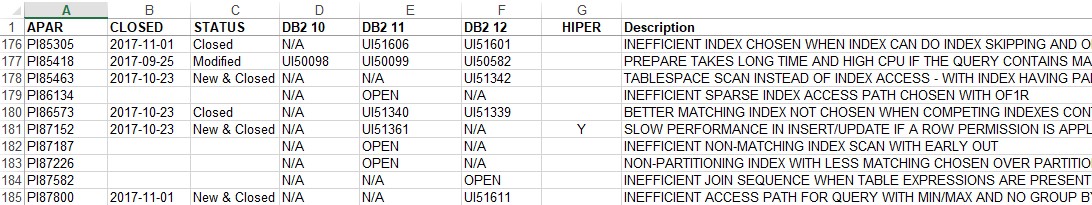Impossible! I hear you all say… How can a RUNSTATS *cause* an SQL error code? Well, my gentle readers, read on.
Two examples in SPUFI at the end of this newsletter
What we know
We are all, I hope, aware that a badly timed RUNSTATS can cripple your SQL Performance. Just think of a see-sawing, or volatile table, and it gets a RUNSTATS at the zero point… Tablespace scan is then a good access choice… After a couple of million inserts that is probably not the best!
Awful, Implicit Casting
Implicit casting came along a few Db2 releases ago and either made you very happy: “I never have to worry about using apostrophes again!” or very angry: “Developers must know what they are coding!” The thing is, we got it and you cannot *not* do it!
It goes both ways…
The idea behind Implicit casting, in case you don’t know, is that:
The predicate COL1 = 1 and COL1 = ‘1’ are the same to Db2.
It will take that ‘1’ and “cast” it to a variable type that will then be able to be compared to whatever type COL1 is.
So,
- if COL1 contains a numeric representation of data everything is ok.
- But if COL1 is CHAR(1) and contains a ’Y’ you then get an SQLCODE -420
– Nasty, nasty business…
Access path is also sub-optimal
When Db2 does implicit casting, it casts to DECFLOAT to then do the comparison etc. (See my DECFLOAT newsletter about what I think about that data type!) Anyway, it is *not* good for performance. In fact, it got so annoying that a few users actually asked for a ZPARM to switch off implicit casting! They actually wanted an error whenever they compared mismatched data types. This request was, of course, turned down.
So where’s the beef?
So, what happened in production was quite simple really: a query had been running for three years with never a problem. Then one day, after a RUNSTATS, it started returning SQLCODE -420. This was due to the fact that the table processing order had switched, due to the RUNSTATS running at a “bad” time.
This in turn exposed the buggy SQL WHERE predicate that previously had never seen the bad data as it was removed in an earlier branch! This could also happen when the column in question actually contains non-numeric data perhaps dues to a code bug:
See the example SQL at the end.
RUNSTATS Rescue for Db2 Zos
This user site has our software RUNSTATS Rescue so they quickly got the query up and running, without doing a code change, in a matter of seconds. Of course, this bad code was discovered in the middle of the year end production freeze so they could not simply change the application code! This code change has been scheduled and will be done in the new year.
Bottom Line
RUNSTATS can cause negative SQLCODEs to be returned and RUNSTATS Rescue buys you the needed time to continue running – even with buggy SQL code!
As always, I would be pleased to hear from you and any war stories you have!
TTFN,
Roy Boxwell
Senior Architect
PS: Just for the record, here are two examples in SPUFI:
SELECT *
FROM SYSIBM.SYSDUMMY1
WHERE IBMREQD = '1'
;
---------+---------+---------+---------+---------+---------+---------+-
IBMREQD
---------+---------+---------+---------+---------+---------+---------+-
DSNE610I NUMBER OF ROWS DISPLAYED IS 0
DSNE616I STATEMENT EXECUTION WAS SUCCESSFUL, SQLCODE IS 100
---------+---------+---------+---------+---------+---------+---------+-
SELECT *
FROM SYSIBM.SYSDUMMY1
WHERE IBMREQD = 1
;
---------+---------+---------+---------+---------+---------+---------+-
IBMREQD
---------+---------+---------+---------+---------+---------+---------+-
DSNE610I NUMBER OF ROWS DISPLAYED IS 0
DSNT408I SQLCODE = -420, ERROR: THE VALUE OF A STRING ARGUMENT WAS NOT
ACCEPTABLE TO THE DECFLOAT FUNCTION
DSNT418I SQLSTATE = 22018 SQLSTATE RETURN CODE
DSNT415I SQLERRP = DSNXRNUM SQL PROCEDURE DETECTING ERROR
DSNT416I SQLERRD = -245 0 0 -1 0 0 SQL DIAGNOSTIC INFORMATION
DSNT416I SQLERRD = X'FFFFFF0B' X'00000000' X'00000000' X'FFFFFFFF'
X'00000000' X'00000000' SQL DIAGNOSTIC INFORMATION And the result when the column actually contains a numeric valid value and not “Y”:
CREATE TABLE BOXWELL.SYSDUMMY1 LIKE SYSIBM.SYSDUMMY1
;
---------+---------+---------+---------+---------+---------
DSNE616I STATEMENT EXECUTION WAS SUCCESSFUL, SQLCODE IS 0
---------+---------+---------+---------+---------+---------
INSERT INTO BOXWELL.SYSDUMMY1 VALUES ('1')
;
---------+---------+---------+---------+---------+---------
DSNE615I NUMBER OF ROWS AFFECTED IS 1
DSNE616I STATEMENT EXECUTION WAS SUCCESSFUL, SQLCODE IS 0
---------+---------+---------+---------+---------+---------
SELECT *
FROM BOXWELL.SYSDUMMY1
WHERE IBMREQD = '1'
;
---------+---------+---------+---------+---------+---------
IBMREQD
---------+---------+---------+---------+---------+---------
1
DSNE610I NUMBER OF ROWS DISPLAYED IS 1
DSNE616I STATEMENT EXECUTION WAS SUCCESSFUL, SQLCODE IS 100
---------+---------+---------+---------+---------+---------
SELECT *
FROM BOXWELL.SYSDUMMY1
WHERE IBMREQD = 1
;
---------+---------+---------+---------+---------+---------
IBMREQD
---------+---------+---------+---------+---------+---------
1
DSNE610I NUMBER OF ROWS DISPLAYED IS 1
DSNE616I STATEMENT EXECUTION WAS SUCCESSFUL, SQLCODE IS 100